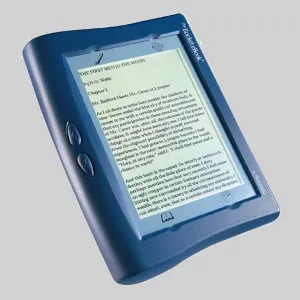
E-readers have fallen out of favor since their popularization in the mid-2000’s. That can be traced to a lack of reading in exchange for online consumption instead (most kids would rather pull out their phones and watch TikTok or YouTube instead of pulling out a book and reading it). This isn’t to make a condemnation towards anyone, and I don’t have some grand scientific study to prove my point; this is just a general trend I’ve observed. When I ask my friends about their entertainment or even edutainment, they are usually talking about what they saw on YouTube and not so much what book they are reading currently. I personally don’t know how reading books are good for you exactly, or really how much people have read for pleasure in the past (keep in mind reading books silently to yourself is a rather recent development in human history due to the printing press). What I do know is that in terms of density of information, books can’t be beat.
In an age that is fast approaching a potential information crisis with AI, a problem that has already arrived in many ways even without generative AI, is one in which I anticipate books will have to be relied upon for useful and good information. However, the issue with books is that they take up physical space. After moving recently, I can tell you how much a small bookshelf weighs, and let’s just say it’s not very portable. So, if we are going to anticipate an internet in which good, quality information cannot be found easily, and we must rely on books for the majority of our information about topics, then how can we reliably access this wealth of information without lugging around a hundred pounds worth of paper?
A trick question of course, but e-readers just so happen to be inexpensive and have the luxury an e-ink display, which (since it has no backlight), makes it less strainful on the eyes as a result. It’s more or less like reading a normal book, except much more convenient.
Introducing KOReader!

Fortunately, those of us that love free and open source software have some extremely good news. KOReader is a program you can install on your favorite e-reader, specifically the ones with the non-backlit e-ink displays, although it works on Android and even desktop Linux. The main advantage I perceive with putting it on an e-ink tablet is twofold:
- The e-ink display is usually a lot more pleasing to the eye due to the lack of a backlight which might create eye strain.
- Since it’s bigger than a phone screen, there’s more real estate in general to read the words on the page, while still being portable and affordable enough to carry around on a daily basis.
Personally, I like to organize my books with the Library of Congress classification system so I can organize everything. I’ve recently been reading Viktor E. Frankl’s Man’s Search for Meaning (recommended by a counselor of mine), and I’ve really been enjoying have a book-like interface in which to do so, without having to go and find the book in a library which may not have it, or having to buy it and then find space for it. I’ve also taken to putting some academic articles on there for me to read through by downloading the .pdf.
If you are into graphic novels or anything with more pictures, you might be better off looking at more generic tablets with expandable storage. Chances are you’re gonna need to some storage if you are planning to hoard a treasure trove of these books, and if you want color and all that, then you’ll find you’ll get diminishing returns from e-ink displays considering the price. However, e-paper tablets like the Onyx Boox or from places like Pocketbook1 do seem to have some storage options with the benefits of e-ink, although expect less charge time than from a dedicated e-reader like a Kobo or Kindle device.
One of the caveats I just mentioned with these devices is that they usually have eMMC integrated storage, which means that you cannot upgrade the storage capacity. I’m aware that books usually don’t take up that much space, but I find it alarming in terms of modularity and repair. Needless to say, integrated storage is not exactly easy to replace, and poses a potential point of failure when it’s the only option. Even a new device like the PineNote, even if we ignore the exorbatant cost, the storage capacity of 128 GB, while extremely large, still may not be desirable. Fortunately, through my search, I have found one device that allows for modular storage…
The Kobo Clara HD
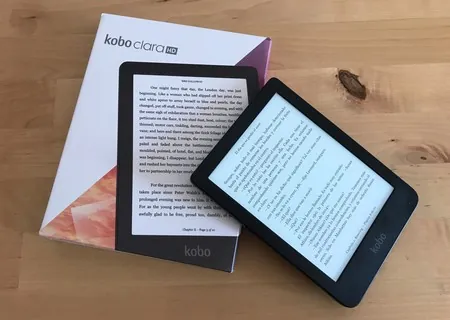
This isn’t a sponsored or affilaited recommendation by the way. I bought this for $80 off of ebay and I quite like my purchase. The storage is 8GB, but the storage type it uses is a micro SD card. So all you have to do it open it up, take out the SD card, partition a new one accordingly, and done! I haven’t tested this personally, but it may be possible to have up 1TB worth of papers and books on your device. So, if storage ever becomes a concern, you have options. A nice bonus that I didn’t even know about it until afterwards is that you don’t even need an account to get it up and running. Turns out, all you need to do is plug it into your computer and modify a SQLite file from 0 to 1. Wish I had known that before going through the hassle of creating a Rakuten account (which I had to ask their customer service to delete manually 🙄).
Doesn’t have to be the Kobo Clara HD though; any Kobo from the Kobo Touch onwards will do (which is all of them except for the first two models from 2010). Here’s how it works:
Installing KOReader
- Download the latest version of KOReader. It should labeled something like
koreader-kobo-v2024.11.zip. - Plug the Kobo e-reader into your computer via USB.
- Download the installation script for your operating system:
- Extract the installation script in the same folder as your KOReader download. Note: You do not need to unzip your KOReader download!
- Follow the instructions based on your operating system:
- Windows: Right click on the installation script (
install.ps1) and open upProperties. From there, tick theUnblockbox in the section labeled Security. Click Apply and OK. Then right click upon the script again, andRun with PowerShell. - MacOS: Right click on the script (
install.command) and clickOpen. Then follow the on-screen instructions. - Linux: Same thing as above. If you are using Linux I assume you know how to run a script already.
- Windows: Right click on the installation script (
- From there, you should be able to eject your device, and it will reboot with a menu that enables you to run KOReader!
Loading Books
The simplest way to load books is to plug your device into the computer that has your books and drag and drop them into your KOReader folder. KOReader allows you other options, like using FTP, SSH, Dropbox, or a Calibre server. In addition, it supports reading articles and such with RSS/Atom feeds or Wallabag if you want to read your news on that screen.
Accessing Books
You can access your books through the file browser (you can set up how you want your files to be organized when you plug it into your computer). Additionally, you can also list books in your “Favorites” section or access them through the history tab. If you want to back to the previous file directory, you can tap the .. directory.
KOReader User Guide
Every KOReader download has the user guide, which is extremely useful in understanding how the device functions and what touch gestures are necessary in order to navigate it’s various menus. Everything you need to know is in there. You can also access the user guide at koreader.rocks/user_guide.
Where to Find Books
Now, the way to find digital copies of books may not be as easy. Like I said, Amazon and the other companies love to lock everything through their DRM, but fortunately I have a solution. There are websites out there where you can download everything for free. Some of this is perfectly legal, like Internet Archive or Project Gutenburg, though they are some that are unauthorized, one could say. I can’t disclose outright what these sites are, but if you are able to answer these riddles, you may find out! (Please humor me)
RIDDLE ONE:
Looking on I find this place
Internet’s most wondrous space
Books there are without much end
Giving much to all their friends
Enough there is for the price of free
Now from this start you must see
RIDDLE TWO:
Zealous are those who read
Living for words alotted
Invisible this site now be
But it has not been forgotten
RIDDLE THREE:
All nights, never alone, searching amazing realms, collecting historical information, vast experiences.
If you can figure out those riddles, then you may know where to find some books! Just don’t say I lead you there. You simply got there through your own individualistic artistic interpretation.
-
Note that some Pocketbook models are supported by KOReader, and since Onyx Boox is based off of Android, it should be theoretically possible to load KOReader onto there (probably via sideloading). ↩︎